🔰 Welcome to Adcent: User Guide
Learn how to use Adcent — from signing up to cashing out your earnings. This guide walks you through each step to become a successful creator on the platform.
1. Sign Up & Set Up Your Profile
- Go to Signup Page
- Fill in your username, email, and password
- Verify your email if required
- Once logged in, go to "My Profile" and:
- Upload a profile picture
- Write a short bio
- Add your social links (optional)
Pro Tip: A complete profile with a photo gets 3x more engagement!
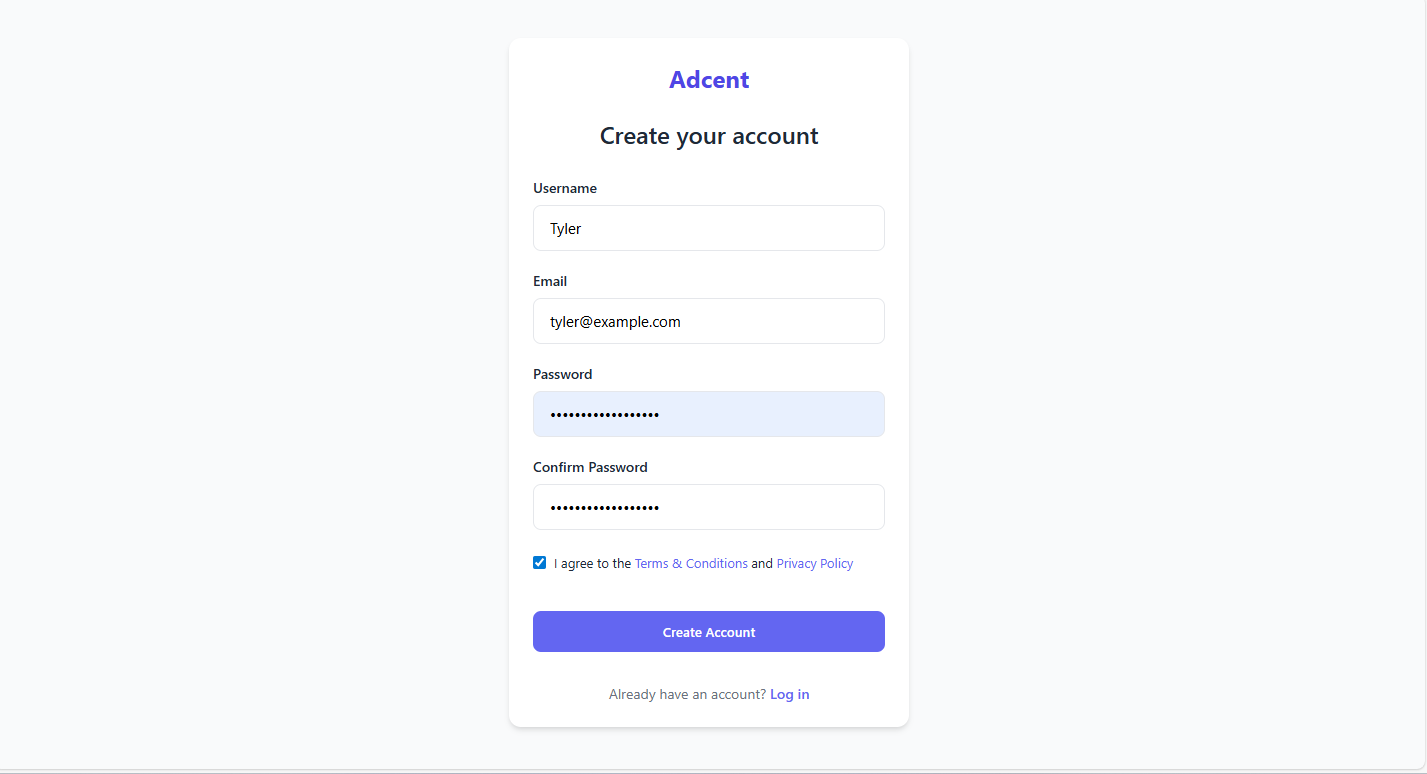
2. Create & Publish Content
After logging in, go to your Creator Dashboard to post:
- 📝 Blogs and articles
- 📸 Images
- 🎥 Videos
- 📢 Blips (disappear after 24 hours)
Be original and engaging. Your earnings depend on your audience's interaction.
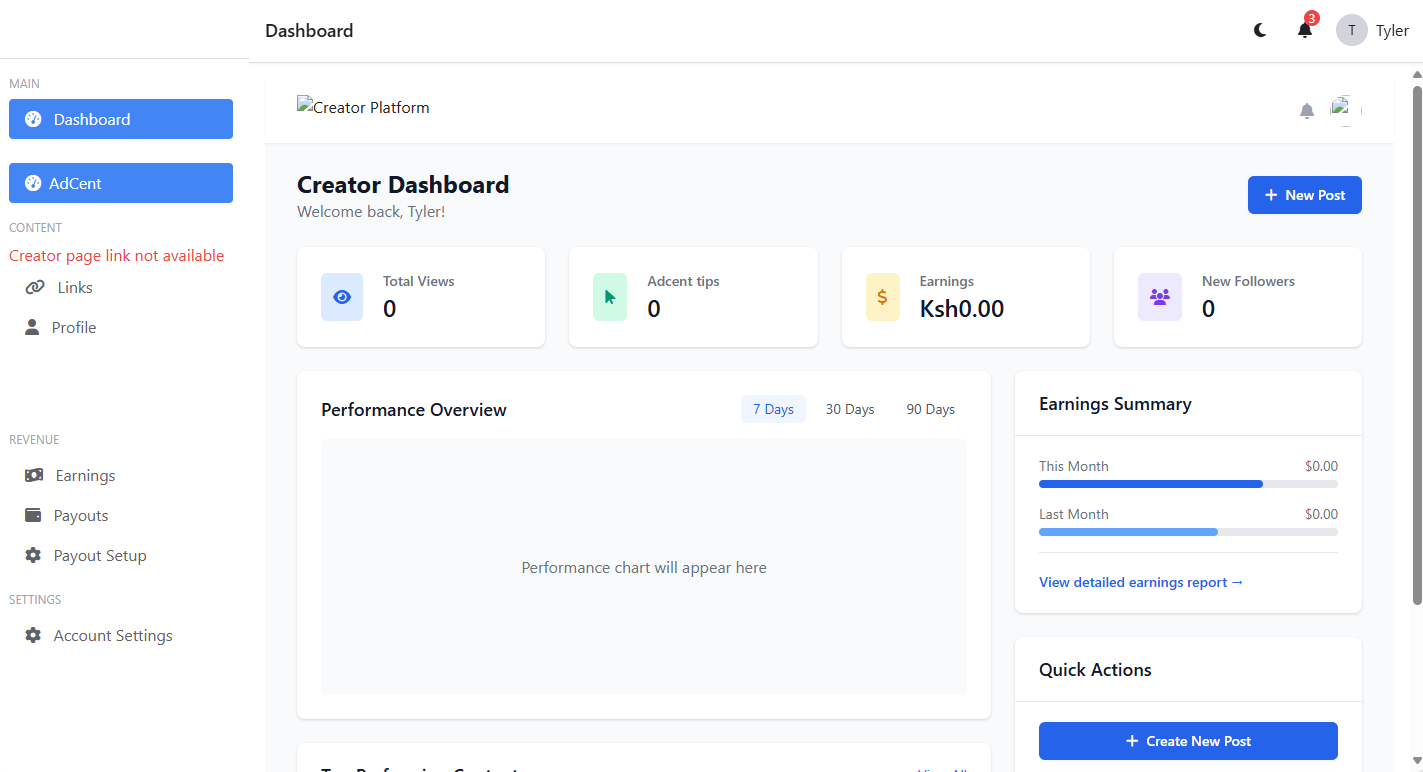
3. Gain Followers & Engagement
- Share your Adcent profile on social media
- Encourage readers to like, tip, and comment
- Follow other creators and engage with their content
Engagement Boost: Posts with questions in the first 50 words get 40% more comments.
4. How to Earn
You earn based on:
- 💬 Engagement: Likes, comments, views
- 💸 Tips sent to your posts
- 🔥 Featured content or challenges (coming soon)
Our algorithm rewards quality content that keeps readers engaged.
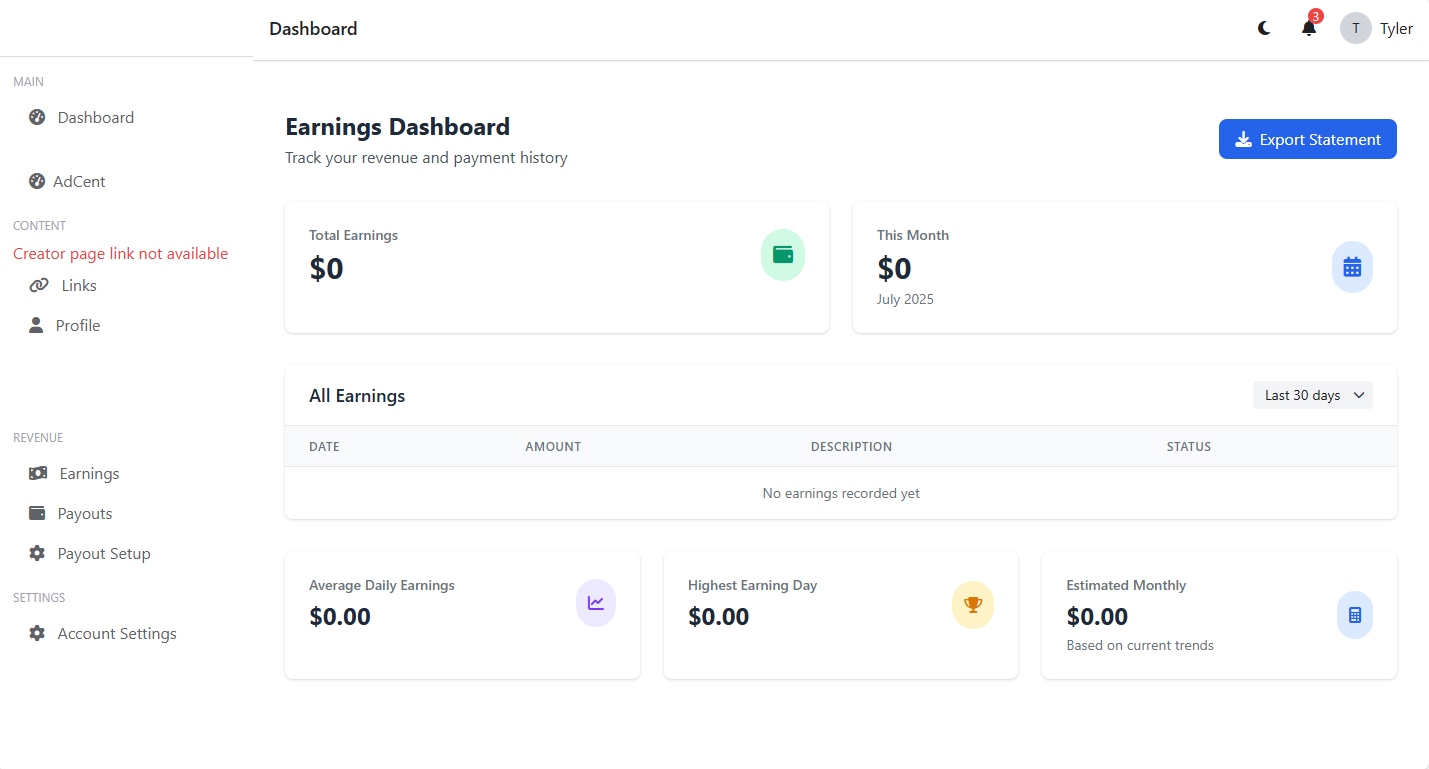
5. How to Withdraw Money
- Navigate to "Earnings" in your dashboard
- Ensure you meet the minimum threshold (e.g., Ksh 500)
- Click on "Withdraw"
- Enter your payment method:
- MPESA Number (Kenya)
- Bank account (optional)
- PayPal (optional)
- You'll receive your money within 24-72 hours
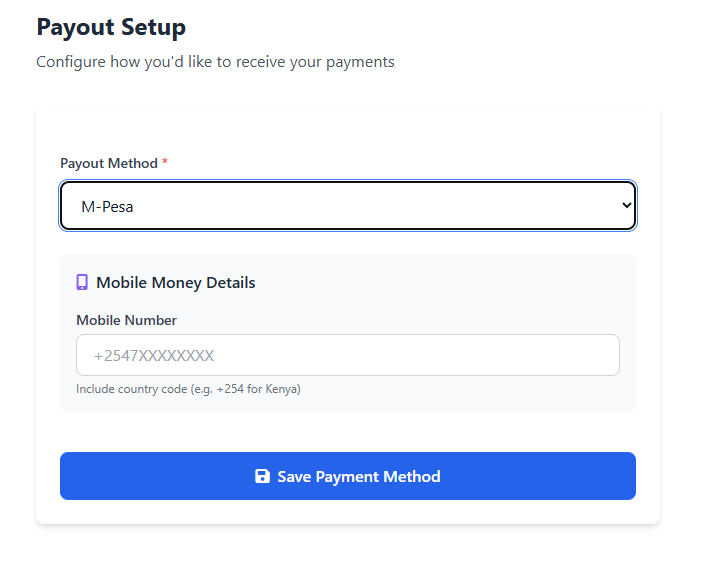
6. Safety & Support
- Never share your password with anyone
- Report suspicious users or content
- Contact support: team@adcent.com
Remember: Adcent will never ask for your password via email or messages.
🎉 Ready to Get Started?
Go to your Creator Dashboard and start your journey!